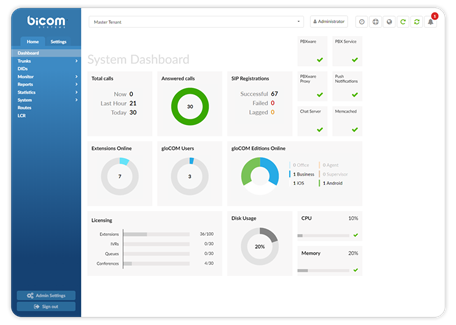| PBXware Advanced Features | ||||
NEW! PBXware Version 7.5 Release Notes PBXware VERSION 7.1 – WATCH THE VIDEO PBXware Datasheet 7.x PBXware is an extensive and fully customizable VoIP solution providing you with a comprehensive set of features and capabilities of BICOM’s enterprise phone system. It offers greater flexibility and customization including enhanced features such as the following: Park Key – Parking Lots Park keys can be created for each department or branch with multiple positions. Recall timers can be set for each Parking Lot. Recalls can be directed to the original extension, ring group, queue or voicemail. Different ring tone and Caller ID can be assigned on recalls Different Music on hold can be played to callers placed on park. Central Phone Book for Yealink – gloCOM and gloCOM GO Is shared across all gloCOM users, and synced together with the rest of the user contacts (Google, CRM etc.). Beside contacts managed by the administrator, a personal list of contacts can be managed as well. Personal phone books can be managed through Online Self Care. Enhanced Ring Groups (ERG) – Business addition Assign extensions as static or login Busy extensions can be set to receive queue calls or not Ring strategy modes are ring all, linear, round robin, random, least recent Music on hold selection Different ring tone and Caller ID can be assigned on calls from the queue Call routing can be based on maximum number of caller, Queue full or empty Timers to decide on how long a caller is allowed to wait in queue before re-routed Periodic hold announcements can be played to callers Position announcements can be played to caller Record queue calls Play music or ring bac to caller in queue Special incoming call flags can be set per queue Opening greeting can be played prior to routing caller to an extension Agent announcement on answering call identifying the queue Exit digit to leave the queue to voicemail or other destination IVR Options Configurable digit destination 0-1, * and # IVR types are standard, multi-digit, PIN based and Meeting Advanced operations time schedule Fax detection with email as PDF to extension or external email address Transfer calls from IVR with ringing or selected music on hold Do not allow extension dialing Block certain extensions from being dialed from the IVR Custom ring tone and Caller ID set when calls are transferred If no choice made last destination is configurable Greetings can be recorded directly to the IVR from an extension or audio file FAX Receive faxes from DID or IVR Cover page with company logo for outbound via gloCOM Fax a PDF file direct from your PC using gloCOM Printer drivers loaded with gloCOM to send from your applications Conference Rooms Standard 10 conference rooms and is expandable based on seat count Standard 20 callers to a room and is expandable based on seat count No per minute charge (Toll free charges apply) Password for host and guest Options to callers is configurable per conference room Comprehensive Role Based Management System administrators are able to create groups and users permissions in order to delegate the administration of PBXware. Users are grouped by: Administrator, Site Admin, Operator, Manager, and Other Custom Groups |
| CALL CENTER | ||||
| PBXware’ s optional contact center is designed to simplify and enhance call management at the busy call centers and contact centers of any size. Contact Center PBX enables you to increase efficiency in the workplace and transform the way you conduct business, with each edition supporting specific features maximizing performance, reliability, and expandability. Give your business all the tools it needs to effectively start and manage inbound call campaigns with detailed statistics, reporting and monitoring. Upgrade to PBXware Contact Center, and provide your customers with a consistent and quality experience. Agent & Supervisor Application Tie together all of your Contact Center PBX communications in a simple interface via gloCOM Agent and Supervisor editions. CC Supervisor enables real-time monitoring of Agents and Queues, tracking agents’ performance and generating comprehensive statistics reports, while the CC Agent edition provides agents with the right tools to maximize productivity, reduces unnecessary interruptions and makes communication with customers more effective. Real-Time Agent Monitoring Ensure that your call center workforce is effective, successful and consistently delivering outstanding customer service. Use the “Monitor” feature to listen in on an active call and identify problems quickly and while listening use “Whisper” to speak with the agent without the caller knowing, or “Call Barge” to speak with the agent and the caller. Unlimited Queues (ACD) Automatic Call Distribution system helps keep customers on the line by routing incoming calls to the agent with the most suitable skill-set who can address the caller’s needs properly. ACD is a very important component of a call center and communication system. Some of its capabilities include Priority Routing, First In – First Out (FIFO), Queue Call-back, Call Monitor, Call Barging and more. Contact Center PBX Wallboard PBXware Contact Center Wallboards provide the information for all your agents in real time. Data is presented in a way that is easier to read and helps measure the call center performance. Wallboards keep Agents informed with all call center activities while allowing them to remain focused on their own tasks. |
Powered by BICOM Systems.
Call us for more information at 289-812-5111, extension 366